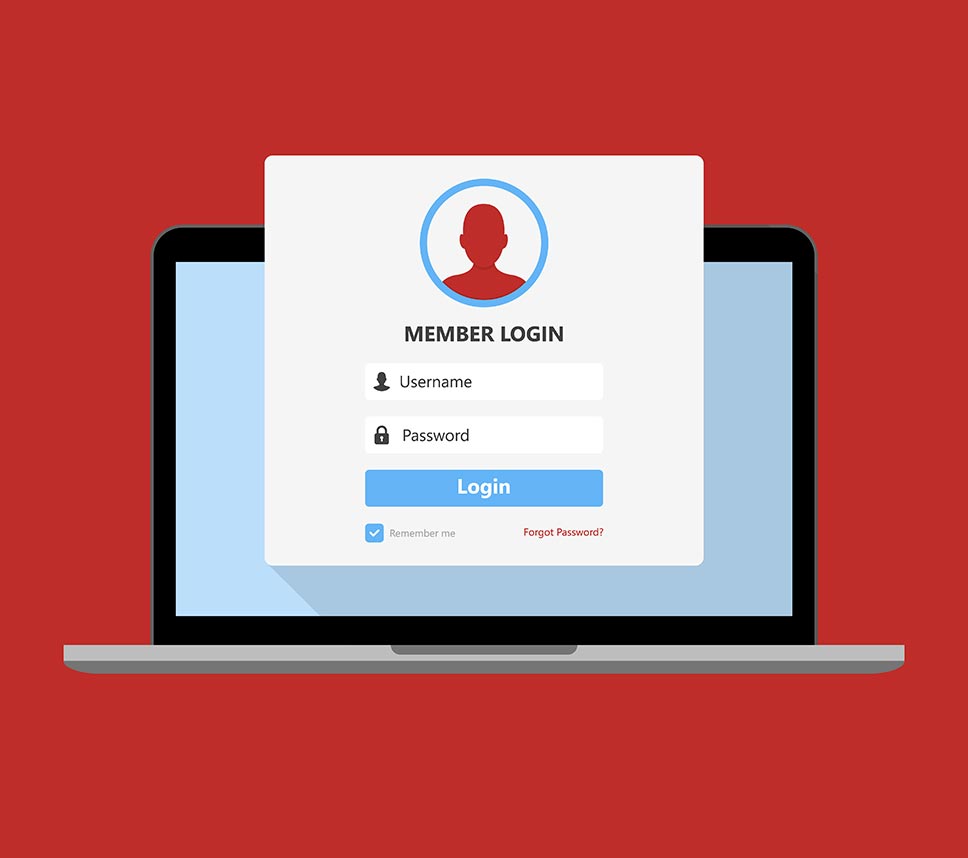Video Tutorials
At Laser 1040 our mission, to make your life easier.
How To Fill Out Your W-4
If you’re filling out a Form W-4, you probably just started a new job. Or maybe you recently got married or had a baby. The W-4 also called the Employee’s Withholding Certificate, tells your employer how much federal income tax to withhold from your paycheck.
The form was redesigned for the 2020 tax year. The biggest change is that it no longer talks about “allowances,” which many people found confusing. Instead, if you want an additional amount withheld, you simply state the amount per pay period.

How To Upload Documents To The Portal
Video tutorial on how to upload your financial statement documents to our online portal.
Visit our Portal here: https://login2.atomanager.com/atom_LAS/WebInfo.aspx

How to E-Sign & Pay
Video tutorial on how to digitally e-sign your tax return and documents and pay your bill with Laser 1040.
Visit our Portal here: https://login2.atomanager.com/atom_LAS/WebInfo.aspx

Client Portal Login
Video tutorial on how to sign into our Customer Portal.
Visit our Portal here: https://login2.atomanager.com/atom_LAS/WebInfo.aspx